Theme «Grid» for «Viewing product combinations in a table» module
for PrestaShop 8, 1.7, 1.6
Questions?
Description
Short description
The «Grid» template for «Viewing product combinations in a table» module is designed to display in the form of a grid of product combinations that are made by two attributes. At the intersection of two attributes there are the field for entering the quantity and information about the price, availability, cost.
The benefits for customers
A convenient way to buy wholesale.
The benefits for merchants
The template is convenient for wholesale of two-attribute combinations, such as T-shirts in different colors and sizes.
Installation
To install and use the template, you are need:
- Installed module «View products combinations in a table» v3.10.0 or higher (the module is sold separately from this template).
- Install the template for the module and configure which two attributes will be applied (one attribute is horizontal to the grid, and the other attribute is vertical to the grid).
Features
- Everything that allows the template is visible in the image.
- Configure which of two attributes will make up the grid is done once and will be valid for all combinations (one attribute - along the horizontal grid, and the second attribute - along the vertical grid).
- If, in addition to the two configured attributes for the grid, the combination has more attributes, then they will not be displayed in the table. If the combination has less than two attributes, then the grid itself will not be displayed.
- Some options of "View products combinations in a table" module does not work with this template. For example, in this template, the wholesale option is always enabled by design. Another example - in this template, you can enable the display of stock qunatities, but you cannot enable a graphical indicator of stock qunatities availability (as you can see in the image).
Demonstration
Website demo for PrestaShop 1.7
Data sheet
- Compatible with versions of PrestaShop: 8, 1.7, 1.6
- Includes a documentation: yes
- Includes free consultations: no
- Version: Minimum compatible version of the module: 3.10. This template version: 1.1.0 (2023-06-01)
- License: Proprietary license for source-available software
- Product type: Theme
Thanks to this Grid my clients can now order larger volumes with just one click.
With this module we have managed to load over 300 combinations on one single product page without any problems.
The developer has been of great help.
I definitely recommend working with him. Thanks again.
From Continental Clothing Japan.
--
order.continentalclothing.jp
v1.0.0 (2018-05-25) + the first release of the template for PrestaShop 1.6, 1.7 v1.0.1 (2018-06-22) + some improvements in the code: various missing checks was made v1.0.2 (2018-11-09) + no cover image was displayed for a product without combinations v1.0.5 (2018-11-28) + the update was made in accordance with the change in new versions of PrestaShop 1.7: the global variable $language was removed from the Smarty template + the table was displayed twice in PrestaShop 1.6 for the "tab" hook with the disabled option "Show in tab as in PrestaShop 1.5" + some improvements in the code v1.0.7 (2019-07-04) + the total amount displaying now will be hidden when the catalog mode is enabled + removed the possibility of entering quantity when the catalog mode is enabled + improved price formatting: now the price format is used in accordance with the site localization, and a currency symbol is added to the total price of each combination and to the total price for all combinations v1.0.8 (2020-05-11) + increased the width of the field for entering a quantity in the full width of a column v1.0.9 (2020-06-26) + added display a color palette for a combination (image with the real structure of the product material color) v1.1.0 (2023-06-01) + the button for bulk buy of products is now hidden if "Available for order" option is unchecked for a product + information about the tax was added to the block with the total amount of products selected by a customer + made some improvements in the templates code + compatibility checks with Prestashop 8 (completely compatible)







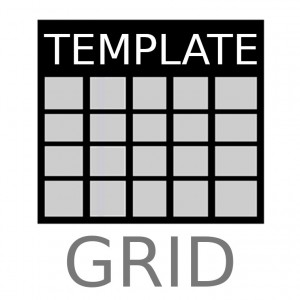





This template is the best!!!
It changes all the presentation for all the sizes you have and the presentation is as I wanted for B2B.
The easiest way for a customer to order. What a job Maksim have done for the module and the template!!!
Support is very effective and implicated...
--
motostore.online